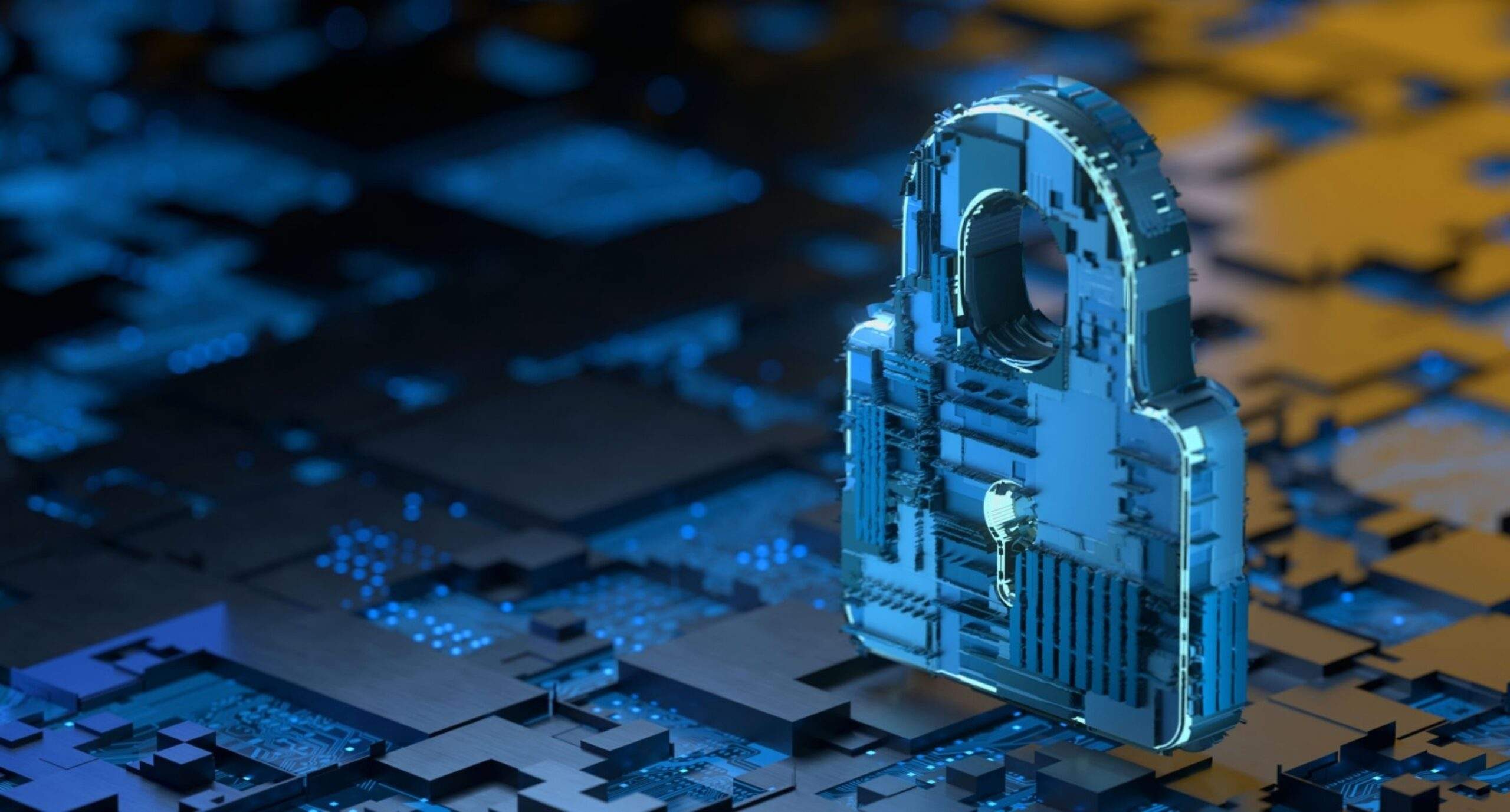Best Practices for Linux System Administration (How To Secure A Linux Server / Troubleshoot Common Issues)
Linux is a popular operating system for servers, due to its stability, security, and flexibility. As a system administrator, it is important to follow best practices in order to ensure the smooth operation and security of your Linux server.
Here are some tips for securing your Linux server:
Keep the operating system and applications up to date: Make sure to regularly update your Linux distribution and installed applications, as new versions often include security fixes.
Use strong passwords and enable two-factor authentication: Use long, complex passwords and enable two-factor authentication (2FA) to add an extra layer of security to your server.
Use a firewall: A firewall can help protect your server from external threats by blocking incoming traffic that does not meet certain criteria.
Enable security measures that can help prevent malicious activity by limiting the actions that programs and users can perform.
Use secure protocols when transferring sensitive data.
Set up logging and monitoring: Enable logging on your server to track activity and identify any potential security issues. Use a monitoring tool to alert you to any suspicious activity or system issues.

In addition to security, you may also need to troubleshoot common issues on your Linux server. Here are some tips for troubleshooting:
Check log files: Log files can often provide clues as to what is causing a problem.
Use command-line tools: The command line can be a powerful tool for troubleshooting.
Use online resources: There are many online resources available for troubleshooting Linux issues. Searching for the error message or problem that you are experiencing can often lead to helpful articles or forum posts.
Try restarting services: If a particular service is not functioning as expected, try restarting it to see if that resolves the issue.
Check for hardware issues: If all else fails, it is possible that there may be a hardware issue causing the problem. Check for faulty hardware and replace if necessary.
By following these best practices, you can help ensure the security and stability of your Linux server.